How can you use Loop to streamline teamwork and communication in your organization?
Loop, the new collaborative work application from Microsoft, seduces with its fresh and uncluttered design as well as its numerous features.
However, the use of this software designed to improve internal collaboration in companies is still a mystery to some Microsoft users.
To enlighten you, Mozzaik365 lifts the veil here on 15 use cases of Microsoft Loop.
The objective is to show you how to use this Notion competitor to improve teamwork and communication within your organization.
Are you interested? Read the following carefully and be surprised by the range of possibilities offered by this new tool!
💡Is the Microsoft Loop application totally foreign to you? We invite you to read our article dedicated to everything you need to know about Microsoft Loop.

Microsoft Loop Use Case 1: Create a list of ideas, projects to launch or features to develop
The best ideas often come when we least expect them:
- this blog post topic that pops up in your morning press review;
- that feature you think of during a discussion with a customer;
- or that potential project mentioned during a team meeting.
In order not to let these valuable ideas evaporate and to be able to come back to them in due course, it is, of course, essential to keep a record of them.
On this point, theMicrosoft Loop application can be of great help since it allows to create real shared databases.
The "Table" component can indeed be used to note down ideas, compile them, prioritize them and even comment on them.
This tool can, for example, allow the members of your communication department to record and share content ideas from which they can "pick and choose" throughout the year.
Microsoft Loop Use Case 2: Design a company guide for new hires
In a previous article, we gave you concrete tips on how to properly "onboard" your new employees.
Our first recommendation is to establish a real protocol within your company of Onboarding within your company, and in particular to provide new employees with an integration kit .
Microsoft Loop can help you in this process. This tool allows you to gather essential information about your structure.
For example, you can use the "Paragraph" component to write a short text explaining your company culture, the history of your group or the nature of your products.
Better yet, you can easily update this information and instantly distribute the changes to newcomers.
But that's not all. Microsoft Loop also allows you to prepare and mark out the integration path for newcomers.
How do you do it? For example, by creating a special Check List Onboarding with the "Task List" module.
Thanks to this system, new employees only have to follow the steps listed one by one: sign their employment contract, read instructions X, meet Y, attend training Z, etc.
They can also "check off" boxes once each task is completed. This way, they know "where they stand" and can show their manager their progress.
This makes internal communication more fluid and onboarding more reassuring and enjoyable.
Microsoft Loop Use Case 3: Developing a Playbook or Wiki for Team Use
As you know, in business, teams are often confronted with complex procedures and fields of knowledge.
To avoid wasting time and making mistakes, these should of course be documented.
TheMicrosoft Loop application is very useful here, as it offers possibilities for knowledge management.
Its various components allow you to formalize information by creating, alone or with others, light, elegant and pleasant to read files.
On top of that, any updates made on Loop are shared in real time with all interested parties.
Does this seem a bit abstract to you?
Imagine that you want to flatten the editorial charter of your corporate blog so that contributors can easily refer to it.
🎁 To go further, discover 4 original ideas to boost your internal communication
In this context, you can, for example, use the "Paragraph" component to write a general introduction presenting the spirit of your Blog, its readership and its purpose.
Then, in a second step, you can use the "Bullet List" module to detail important points (use short sentences, place key words, address the reader in the same way, etc.).
The little extra? To avoid oversights, the entire communications team can collaborate on this document.
Microsoft Loop Use Case 4: Setting up To Do Lists and assigning tasks
It goes without saying that when working as a team on a project, it is necessary to break down the project into tasks and to distribute these tasks among the stakeholders.
Microsoft Loop is a great ally here. The software simplifies the assignment, sharing and follow-up of tasks, and thus facilitates collaboration between teammates.
In detail, the "Task List" component allows you to list and distribute different responsibilities to project team members.
You want to organize a company seminar?
Create a "Task List" dedicated to this event.
A table appears. In the first column, list the different actions to be accomplished (contacting speakers, reserving a venue and accommodations, finding a caterer, sending invitations, etc.). Then, in the second column, list the names of the members of your team in order to assign them the different tasks.
This process greatly facilitates internal collaboration and project management.

Microsoft Loop Use Case 5: Easily track the progress of a project
As the previous use case demonstrates, Microsoft Loop is a particularly interesting tool for project management.
Moreover, the "Task List" component not only allows you to assign roles to project team members. It can also be used to easily track the progress of the project.
In the last column of the "Task List" table, it is possible to indicate a due date for each mission listed.
Therefore, everyone knows what they have to do, and by what date.
Employees and managers can also monitor the progress of the project.
💎 To go further on this topic, find out how to Optimize its project management with Teams & Microsoft 365?
Indeed, with the "Task List" component, each user can follow the progress of others and share his own, simply by checking a box.
So, if the employee in charge of inviting speakers to a seminar has validated this step, the one in charge of booking accommodations can take over and execute it.
As you can see, with Loop, internal collaboration is greatly facilitated.
Microsoft Loop Use Case 6: Schedule recurring tasks by replicating shared To Do Lists
In business, establishing procedures ensures that tasks are performed correctly and consistently.
In addition, formalizing protocols and distributing them to employees helps to lighten their mental load.
They know how to carry out their assignments. They don't have to wonder or worry if they have forgotten anything.
Microsoft Loop is again a great help when it comes to scheduling recurring tasks.
Its "Checklist" component allows you to create Check Lists and duplicate them each time the detailed mission is repeated.
This way, all employees can refer to a single method and the manager is not forced to formulate his instructions over and over again.
The "Checklist" can be used, for example, to frame the writing of articles for your company's blog.
With this tool, you can formalize a writing process and replicate it every time the mission is repeated.
On their side, contributors can check the boxes one by one to make sure they don't forget any step: validation of the topic, writing of the plan, validation of the framework by the Content Manager, writing, proofreading by a peer, validation of the content by the Content Manager, etc.
A real time saver and clarity.
Microsoft Loop Use Case 7: Organize a vote or a poll within a work team
With its "Ballot Board" component, the Microsoft Loop application proves once again that it is a remarkable tool for collaboration and internal communication.
This brick allows you to organize a vote or a survey among your employees.
They can of course vote for proposals and comment on them.
👍 To go further, discover 5 key benefits of digital communication in-house
Users can also suggest ideas and submit them for approval and criticism by others.
As a result, the "Vote Board" component facilitates exchanges and contributes to the emergence of a form ofcollective intelligence.
Let's take a concrete example.
Let's say you want to enhance your mobile application, but don't know what features to add.
To help you, consult your teams with the "Voting Chart" brick.
Employees can suggest new features, indicate "pros" and "cons" for each one, ask each other questions, and vote for the proposals that seem most appropriate.
The result is new ideas and more committed employees.
Microsoft Loop Use Case 8: Take notes during a meeting and quickly generate minutes
Meetings are intense moments, during which ideas flow. Taking notes is therefore necessary to enrich the exchanges, to retain the best of them and, finally, to better collaborate.
In this respect, Microsoft Loop is again very useful.
The Loop components can be opened in a Teams viosioconference to take notes with several people, live and without leaving the discussion space.
The resulting paper trails also serve as meeting minutes. They are automatically made available to all participants on a Loop page.
Even better, the Loop module used for note taking ("Paragraph", "Bulleted list", etc.) can be integrated into an email, a Teams conversation or a Word document.
The ideal way to extend collaborative work.

Microsoft Loop Use Case 9: Simple presentation of complex processes
In large companies, certain tasks, such as signing contracts, are subject to complex protocols.
However, when these are poorly understood or badly framed, they constitute real obstacles to value creation and demotivate employees.
Microsoft Loop can be used advantageously to address this issue.
It is indeed possible to create a shared Loop page presenting in a clear and synthetic way the different procedures, the needs of the stakeholders and its deadlines.
This device can be completed with Power Automate and Power Apps to automate the validation circuits.
A real plus for internal collaboration and productivity.
Microsoft Loop Use Case 10: Brainstorming with others
Brainstorming is a very popular creative technique in companies.
It allows new ideas to emerge, to be challenged and enriched, all in a relatively short period of time.
With Microsoft Loop it is possible to conduct efficient and productive brainstorming sessions, even in a hybrid work situation.
To do this, participants can use the "Bulleted List" component to write down ideas simultaneously and organize them.
They can also use the "Table" module to list ideas, detail them, classify them, or even discuss them by adding comments.
But let's take a concrete example.
Imagine that you want to launch a new product on the market, without knowing exactly what it is.
To get out of this bind, brainstorm with your marketing team on Teams .
On the day, include a "Table" component in your discussion and include a column for the product name, another for additional information and yet another for the proposed price.
From then on, you and your colleagues can complete the picture live, suggest product ideas and argue for them.
Second, take a moment to collectively question each other about the solutions provided. Then rank them in order of interest.
In just a few minutes, you can move forward in your thinking and bring up interesting ideas that you probably hadn't thought of. Well done!
Microsoft Loop Use Case 11: Planning and monitoring a meeting
Too long, too boring and too ineffective, meetings are nowadays accused of all the wrong things.
According to a study conducted by OpinionWay and Empreinte Humaine, only half (52%) of them would be considered productive by employees, and only one meeting out of four would lead to a decision.
With its "Agenda" component, Microsoft Loop provides a relevant answer to these problems.
This module allows you to prepare a meeting by adding a date and participants, but also by indicating an agenda, assigning tasks to everyone, attaching resources and assigning speaking turns.
This way, there is no room for inaccuracy.
With this feature, an exhibition project manager working in a museum will be able to, for example:
- Organize a meeting at a date T ;
- Indicate that this one will focus on the validation of the scenography;
- Invite the scientific and technical teams;
- Attach the plans of the scenography, the list of works and other technical and administrative documents;
- Ask stakeholders to list their specific constraints (security rules, conservation, etc.) and to think about solutions before the exchanges;
- Plan the course of the event in order to frame the interactions.
Microsoft Loop Use Case 12: Creating a Shared MOOC Library
As we have seen, Microsoft Loop is a valuable knowledge management tool that allows you to create Wikis and Playbooks that are aesthetically pleasing and easy to read.
But this is not the only use case for Microsoft Loop in knowledge management.
Indeed, this versatile software also allows to easily design and distribute real libraries of MOOCs (Massive Open Online Courses) that are elegant, light, dynamic and reusable.
To do this, simply create a Loop page and reference online courses that may be of interest to employees.
Users can then access the training programs from the Loop page or from a component that has been shared with them by email or in a team.
Simple and effective.
Microsoft Loop Use Case 13: Create various lists
With Microsoft Loop, boost your internal collaboration by simply compiling the data you need to work together.
For example, create :
- A list of tools to know;
- A list of competitors to watch regularly;
- A list of potential business partners;
- A list of business initiatives to replicate;
- A list of inspiring advertising campaigns;
- etc.
To create clean lists, use the "Bulleted List" component.
And to create more detailed lists, use the "Table" module. This will allow you to add tags, URLs, comments and dates.
Microsoft Loop Use Case 14: Writing content with others
You want to write a blog post, a LinkedIn post, a business proposal or a finance report but you're not sure of your writing skills or you're afraid of leaving out important elements?
Use the "Paragraph" component of Microsoft Loop to submit your text to your colleagues and write your content collaboratively.
With this module, you and your teammates can write simultaneously on the same version.
The ideal way to avoid the back and forth and save time.
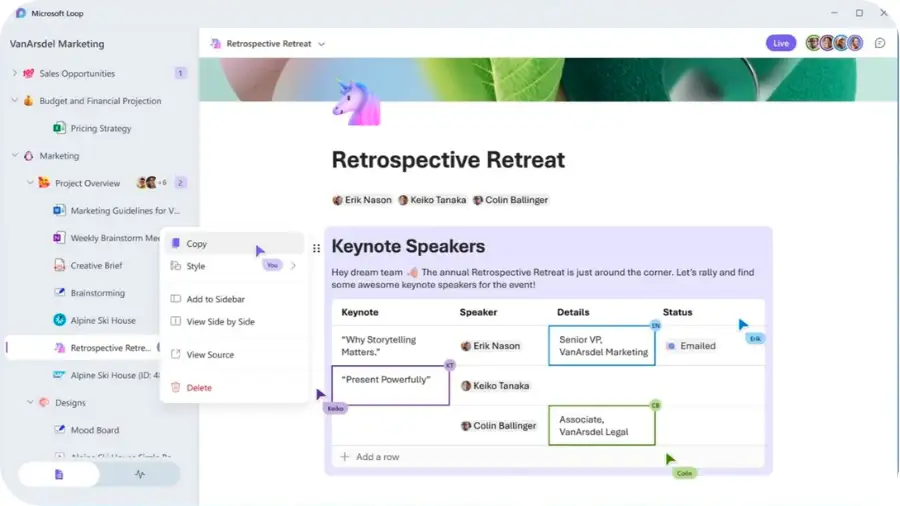
Microsoft Loop Use Case 15: Collaborate with non-computer users
Let's finish by highlighting one last major advantage of the Microsoft Loop application: it is fully Responsive.
The Loop workspace, its pages and its components can therefore be consulted and used on a mobile device(smartphone or tablet).
This feature is a great asset for internal collaboration.
Whether on the road or in the field, employees can use Loop to create lists of ideas, participate in an internal vote, read a Playbook, post a To Do List or track the progress of a project.
🚙 To go further, read our guide to Facilitate communication with field teams?
Microsoft Loop use case: what you need to know
As you can see, the Microsoft Loop application can be used in many everyday business situations.
Integrated into the Microsoft environment, it enriches your usual software (Teams, Outlook, Word, SharePoint, etc.) and, because of its interoperability, creates a real fluidity in their use.
The result is easier collaboration and internal communication , but also better knowledge and project management, optimized Onboarding and an improved user experience.






